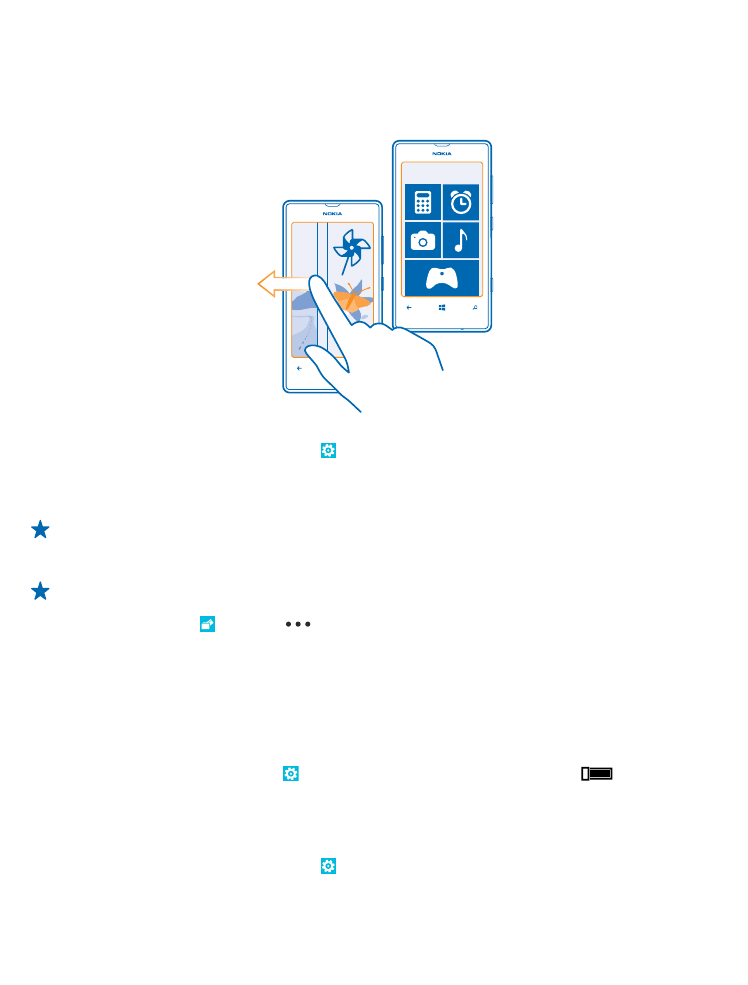
Change your theme
You can change the display colors to match your taste and mood.
1. On the start screen, swipe left, and tap Settings > theme.
2. Tap Background or Accent color.
© 2013 Nokia. All rights reserved.
22

Change color profile
To adjust the saturation and color temperature of your screen, tap Settings > display > Lumia
color profile > adjust.